Delivering Top-Quality Services
At DevNRankers, our commitment to excellence drives everything we do. We provide a comprehensive selection of high-quality digital resources tailored to meet diverse goals—whether you're focused on career growth, personal development, or academic success. With DevNRankers, you gain access to the tools and support you need to thrive.
-

Shopify
Shopify is an e-commerce platform that allows businesses to create and manage their online stores. It provides a range of tools and services to help entrepreneurs and companies set up and customize their own e-commerce websites and sell products or services online.<br><br>Here are some key features and aspects of Shopify:<br><br>1. **Online Store Builder:** Shopify provides a user-friendly interface for building and customizing your online store. You can choose from various templates and themes to create a unique and visually appealing website.<br><br>2. **Product Management:** You can easily add, remove, or update products in your store. Shopify also supports various product types, such as physical goods, digital products, and services.<br><br>3. **Payment Processing:** Shopify offers its own payment gateway, Shopify Payments, as well as integration with numerous other payment processors like PayPal and Stripe, allowing you to accept payments from customers.<br><br>4. **Shopping Cart:** Shopify provides a secure and reliable shopping cart system for customers to add products, review their orders, and complete the purchase process.<br><br>5. **Inventory Management:** You can keep track of your product inventory, set up alerts for low stock, and manage your products efficiently.<br><br>6. **Order Management:** It allows you to manage customer orders, process refunds, and generate order notifications.<br><br>7. **Shipping and Fulfillment:** Shopify offers tools to help you manage shipping rates, print shipping labels, and track shipments.<br><br>8. **Marketing and SEO:** It includes various marketing tools, SEO features, and integrations with social media platforms to help you promote your products and attract customers.<br><br>9. **Analytics and Reporting:** Shopify provides insights into your store's performance, including sales data, customer behavior, and traffic sources.<br><br>10. **App Store:** There is an extensive app store with thousands of third-party apps and plugins that can extend the functionality of your Shopify store.<br><br>11. **Security:** Shopify takes security seriously, providing features like SSL certificates and compliance with industry standards.<br><br>12. **Scalability:** It caters to a wide range of businesses, from small startups to large enterprises, making it a scalable solution.<br><span><br>Shopify's user-friendly interface and extensive features have made it a popular choice for entrepreneurs and businesses looking to establish and grow their online presence. It provides an all-in-one solution for e-commerce, allowing businesses to focus on their products and customers rather than dealing with technical complexities.</span>
Read More -

WooCommerce
WooCommerce is a popular e-commerce plugin for WordPress, a widely used content management system (CMS) for building websites. WooCommerce is designed to help website owners and businesses set up online stores and sell products or services online. Here are some key points about WooCommerce.<br><br>Plugin for WordPress: WooCommerce is not a standalone platform; it's a plugin that can be added to any WordPress website. This makes it a convenient choice for those who are already familiar with WordPress.Free and Open Source: WooCommerce is an open-source plugin, which means it's free to download and use. However, there are paid extensions and themes available to enhance its functionality and appearance.<br>Easy to Use: WooCommerce is known for its user-friendly interface. It provides a setup wizard to help users configure their online store, add products, and set up payment and shipping options. <br><br>Customization: WooCommerce is highly customizable. You can change the look and feel of your online store by using different themes and extensions, which can be found in the WooCommerce plugin marketplace.<br>Product Management: It offers a robust product management system, allowing you to add, edit, and categorize products with ease. You can also manage product attributes, variations, and inventory.<br>Payment Gateways: WooCommerce supports various payment gateways like PayPal, Stripe, and many others, making it easy for customers to make payments.<br><br>Shipping Options: You can configure a wide range of shipping options, set shipping rates based on location and weight, and even offer free shipping.Inventory Management: Keep track of your inventory with WooCommerce, and receive notifications when stock is running low.<br><br>SEO-Friendly: WooCommerce is designed with search engine optimization (SEO) in mind, and it includes features that can help improve your store's search engine rankings.<br>Analytics and Reporting: WooCommerce provides built-in reporting and analytics tools, helping you to track sales, customer behavior, and other important metrics.<br><br>Extensions: There are numerous extensions available for WooCommerce that can add extra functionality to your store. These include extensions for subscription services, membership sites, and more. <br>Security: Like any online store, security is essential. WooCommerce takes security seriously and offers guidance on securing your store. You can also use security plugins to enhance protection. <br>Community and Support: As it's a popular e-commerce solution, WooCommerce has a large and active community. You can find help, tutorials, and support from other users and professionals.<br><br>WooCommerce is a versatile solution that can be used for a wide range of online businesses, from small, single-product stores to large, multi-category e-commerce sites. Its integration with WordPress and the availability of a wide range of themes and plugins make it a flexible choice for creating online stores.<br>
Read More -
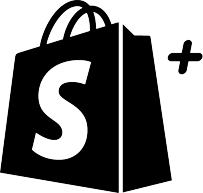
Shopify Plus
Shopify Plus is an enterprise-level eCommerce platform designed for high-growth businesses. It offers advanced customization, automation, and scalability, handling large volumes of traffic and transactions. Features include exclusive APIs, dedicated support, and seamless integrations. Merchants benefit from lower transaction fees, multi-channel selling, and robust security. Ideal for brands needing flexibility and performance, Shopify Plus simplifies global expansion.
Read More -

Wordpress
WordPress is an open-source content management system (CMS) widely used for building websites and blogs. It offers a user-friendly interface with extensive customization options through themes and plugins. WordPress allows users to create a variety of websites, from simple blogs to complex e-commerce platforms. It has a large community of developers, offering continuous updates, security enhancements, and support. With its flexibility, scalability, and ease of use, WordPress remains one of the most popular website-building platforms globally, powering millions of websites.
Read More
-
PHP
PHP, which stands for "PHP: Hypertext Preprocessor," is a widely used server-side scripting language for web development. It is open-source and is particularly well-suited for creating dynamic and interactive web applications. PHP scripts are executed on the web server, and the generated HTML is sent to the client's browser, making it a powerful tool for building web applications.<br>Here are some key features and uses of PHP:<br><br>Server-Side Scripting: PHP is primarily used for server-side scripting. This means it runs on the web server and generates HTML or other output to be sent to the client's browser. This is in contrast to client-side scripting languages like JavaScript, which run in the browser. <br><br>Embedded in HTML: PHP code can be embedded directly into HTML, making it easy to mix dynamic and static content in web pages. PHP code is enclosed in <?php ... ?> tags. <br>Database Integration: PHP can be used to interact with databases, such as MySQL, PostgreSQL, or MongoDB, to store and retrieve data. This makes it a popular choice for building database-driven web applications. <br>Web Frameworks: There are many PHP web frameworks available, such as Laravel, Symfony, and CodeIgniter, that simplify web application development by providing pre-built structures and tools.<br>Content Management Systems (CMS): Popular CMS platforms like WordPress, Joomla, and Drupal are built using PHP, which allows users to create and manage websites easily.<br>File Handling: PHP provides powerful features for handling files on the server, which is useful for tasks like file uploads and downloads.<br>User Authentication: PHP can handle user authentication and user management, which is crucial for secure web applications.<br><br>Session Management: PHP allows developers to manage user sessions and cookies, which is essential for building web applications with user-specific functionality.<br>API Development: PHP can be used to create APIs (Application Programming Interfaces) for connecting with other web services or mobile applications.<br>Command-Line Scripting: PHP can also be used for command-line scripting, making it versatile for various server-side tasks beyond web development.<br><br><span>PHP is known for its ease of use, extensive documentation, and a large and active community of developers. It is supported on a wide range of web servers and operating systems, making it a popular choice for web development. However, it's worth noting that the web development landscape is continually evolving, and while PHP remains relevant and widely used, other technologies and programming languages have gained popularity in recent years. Developers often choose the technology that best suits the specific requirements of their projects.<br></span>
Read More -
Html
HyperText Markup Language is the standard language for creating webpages. It structures content using elements like text, images, links, and forms for display in web browsers.
Read More -
NODE.JS
Node.js is an open-source, cross-platform JavaScript runtime environment that allows developers to execute JavaScript code outside of a web browser. It is built on the V8 JavaScript engine, which is also used by the Google Chrome browser, and it enables developers to use JavaScript for server-side scripting, making it particularly popular for building web applications and APIs.<br><br>Key features and characteristics of Node.js include:<br><br>1. Non-blocking, event-driven architecture: Node.js is known for its event-driven, non-blocking I/O model, which allows it to handle many concurrent connections efficiently. This makes it suitable for building scalable and high-performance applications.<br><br>2. NPM (Node Package Manager): Node.js comes with a package manager called NPM, which is one of the largest ecosystems of open-source libraries and modules. NPM makes it easy to manage dependencies and share code with the community.<br><br>3. JavaScript on the server: Node.js allows developers to use JavaScript both on the client side (in web browsers) and on the server side. This unification of the programming language can simplify development and reduce context switching.<br><br>4. Single-threaded event loop: Node.js uses a single-threaded event loop to handle I/O operations asynchronously. This means that instead of blocking I/O operations, Node.js can continue to execute other tasks, making it highly efficient for handling a large number of concurrent connections.<br><br>5. Cross-platform: Node.js is available for multiple operating systems, including Windows, macOS, and various Linux distributions. This cross-platform compatibility makes it easy to develop and deploy Node.js applications on different environments.<br><br>6. Extensive library support: Node.js has a wide range of built-in libraries for handling various types of I/O operations, networking, and more. In addition, the NPM repository provides access to a vast ecosystem of third-party packages.<br><span><br>Node.js is commonly used for building web servers, APIs, real-time applications (like chat applications and online gaming servers), and microservices. It has gained popularity in recent years and is widely used by developers and organizations to create fast and scalable web applications. It's particularly well-suited for applications where high concurrency and low-latency responses are essential.</span>
Read More -
jQuery
jQuery is a fast, lightweight, and feature-rich JavaScript library that simplifies various tasks related to HTML document manipulation, event handling, animation, and asynchronous requests. It was created by John Resig and first released in 2006. jQuery was initially designed to make it easier for developers to interact with HTML documents and create dynamic web pages with less code.<br><br>Key features and uses of jQuery include:<br><br>1. **DOM Manipulation**: jQuery provides a simplified and cross-browser-compatible way to traverse, manipulate, and update HTML elements in the Document Object Model (DOM). You can select and modify elements with ease.<br><br>2. **Event Handling**: jQuery simplifies event handling by providing methods to bind, unbind, or trigger events. This makes it easy to create interactive web pages.<br><br>3. **Ajax (Asynchronous JavaScript and XML)**: jQuery simplifies making asynchronous HTTP requests, such as fetching data from a server without reloading the entire web page. It offers functions like `$.ajax()` and shorthand methods like `$.get()` and `$.post()`.<br><br>4. **Animation**: You can create animations and add visual effects to web elements using jQuery. It offers methods like `animate()`, `fadeIn()`, and `slideDown()` to add motion and visual appeal to your web pages.<br><br>5. **Plugins**: jQuery has a vast ecosystem of plugins developed by the community to extend its functionality. You can easily integrate these plugins into your projects.<br><br>6. **Cross-browser Compatibility**: jQuery takes care of cross-browser compatibility issues, making it easier to write code that works consistently across different web browsers.<br><br>Please note that jQuery has been widely used in web development, but as of my last knowledge update in September 2021, modern web development practices are shifting towards using plain JavaScript and popular front-end frameworks like React, Vue.js, and Angular. Nevertheless, jQuery remains a valuable tool for quick and simple solutions, and it may still be used in existing projects.
Read More
-

Blogger
Blogger is a popular online publishing platform that allows individuals and organizations to create and manage their own blogs. It was created by Pyra Labs in 1999 and was later acquired by Google in 2003. Blogger is a user-friendly and free service that enables people to easily create and maintain their own blogs without the need for extensive technical knowledge.<br><br>Key features and aspects of Blogger include:<br><br>1. **Free Hosting**: Blogger provides free hosting for your blog, so you don't need to worry about server costs or domain registration fees.<br><br>2. **Customizable Templates**: Blogger offers a range of templates that you can customize to create a unique look for your blog. You can also edit the HTML and CSS of your templates for more advanced customization.<br><br>3. **WYSIWYG Editor**: Blogger has a simple What You See Is What You Get (WYSIWYG) editor, which makes it easy to create and format blog posts without any coding knowledge.<br><br>4. **Integration with Google Services**: Since Blogger is a Google product, it seamlessly integrates with other Google services such as Google AdSense, Google Analytics, and Google Drive.<br><br>5. **Monetization Options**: You can make money from your Blogger blog by integrating Google AdSense or other advertising programs. This allows you to earn revenue from your blog's content.<br><br>6. **Community and Social Features**: Blogger has a commenting system and social sharing features to help you engage with your audience and promote your content.<br><br><br>7. **Multiple Authors**: Blogger supports multiple authors, making it suitable for collaborative blogging efforts.<br><br>8. **Domain Mapping**: You can use a custom domain with your Blogger blog, giving it a more professional appearance (e.g., <a target="_blank" rel="nofollow" href="http://www.yourdomain.com)">www.yourdomain.com)</a>.<br><br>9. **Mobile-Friendly**: Blogger templates are designed to be responsive and mobile-friendly, ensuring that your blog looks good on various devices.<br><br>10. **Security**: Blogger is a hosted platform, so you don't need to worry about server security. However, you are responsible for your login security and account protection.<br><br>11. **SEO-Friendly**: Blogger offers some basic SEO options to help your blog posts rank well in search engine results.<br><span><br>Blogger is an excellent platform for beginners or those who want to create a simple blog without the need for complex technical knowledge. However, it may have limitations in terms of customization and scalability compared to self-hosted blogging platforms like WordPress. Users should consider their specific needs and goals when choosing a blogging platform.</span>
Read More -

WordPress
WordPress is a popular open-source content management system (CMS) and blogging platform that allows individuals and organizations to create and manage websites. It was first released in 2003 and has since become one of the most widely used website-building tools on the internet.<br>WordPress offers a user-friendly interface and a wide range of themes, plugins, and customizable features, making it accessible to users with varying levels of technical expertise. It is known for its flexibility and versatility, making it suitable for a variety of website types, from personal blogs and small business websites to e-commerce stores, news sites, and more.<br>Key features of WordPress include:<br><br>1. **Themes:** WordPress offers a variety of themes that determine the design and layout of your website. Users can choose from free and premium themes or create their own custom designs.<br><br>2. **Plugins:** Plugins are extensions that add functionality to your website. There are thousands of free and paid plugins available, allowing users to add features such as contact forms, SEO optimization, e-commerce capabilities, and more.<br><br>3. **Content Management:** WordPress provides an intuitive content editor for creating and managing web content. Users can easily publish and update posts, pages, images, and multimedia content.<br><br>4. **User Management:** It allows you to manage multiple user roles and permissions, making it suitable for collaborative websites with multiple contributors.<br><br>5. **SEO-Friendly:** WordPress is known for its SEO (Search Engine Optimization) capabilities, and there are plugins that help optimize your site for search engines.<br><br>6. **Community Support:** WordPress has a large and active user community. You can find resources, tutorials, and forums to seek help and advice.<br><br>7. **E-commerce Integration:** With plugins like WooCommerce, WordPress can be used to create and manage online stores.<br><br>WordPress is available in two main versions: WordPress.com and WordPress.org. WordPress.com offers a hosted solution, where <br>you can create a website on their platform. WordPress.org provides the self-hosted version, which gives you more control over your website but requires you to set up your hosting environment.<br>Overall, WordPress is a versatile and widely used platform for building and managing websites, making it a popular choice for individuals, businesses, bloggers, and organizations of all sizes.
Read More -

Shopify
Shopify is an e-commerce platform that allows businesses to create and manage their online stores. It provides a range of tools and services to help entrepreneurs and companies set up and customize their own e-commerce websites and sell products or services online.<br>Here are some key features and aspects of Shopify:<br><br>1. **Online Store Builder:** Shopify provides a user-friendly interface for building and customizing your online store. You can choose from various templates and themes to create a unique and visually appealing website.<br><br>2. **Product Management:** You can easily add, remove, or update products in your store. Shopify also supports various product types, such as physical goods, digital products, and services.<br><br>3. **Payment Processing:** Shopify offers its own payment gateway, Shopify Payments, as well as integration with numerous other payment processors like PayPal and Stripe, allowing you to accept payments from customers.<br><br>4. **Shopping Cart:** Shopify provides a secure and reliable shopping cart system for customers to add products, review their orders, and complete the purchase process.<br><br>5. **Inventory Management:** You can keep track of your product inventory, set up alerts for low stock, and manage your products efficiently.<br><br>6. **Order Management:** It allows you to manage customer orders, process refunds, and generate order notifications.<br><br>7. **Shipping and Fulfillment:** Shopify offers tools to help you manage shipping rates, print shipping labels, and track shipments.<br><br>8. **Marketing and SEO:** It includes various marketing tools, SEO features, and integrations with social media platforms to help you promote your products and attract customers.<br><br>9. **Analytics and Reporting:** Shopify provides insights into your store's performance, including sales data, customer behavior, and traffic sources.<br><br><br>10. **App Store:** There is an extensive app store with thousands of third-party apps and plugins that can extend the functionality of your Shopify store.<br><br>11. **Security:** Shopify takes security seriously, providing features like SSL certificates and compliance with industry standards.<br><br>12. **Scalability:** It caters to a wide range of businesses, from small startups to large enterprises, making it a scalable solution.<br><span><br>Shopify's user-friendly interface and extensive features have made it a popular choice for entrepreneurs and businesses looking to establish and grow their online presence. It provides an all-in-one solution for e-commerce, allowing businesses to focus on their products and customers rather than dealing with technical complexities.</span>
Read More -

Magento
Magento is an open-source e-commerce platform that provides online merchants with a flexible shopping cart system and control over the look, content, and funMagento is an open-source e-commerce platform that provides online merchants with a flexible shopping cart system and control over the look, content, and functionality of their online stores. It was first developed by Varien Inc., which is now a part of Adobe Inc. Magento is known for its robust features and scalability, making it a popular choice for businesses of various sizes, from small startups to large enterprises.<br>Key features of Magento include:<br><br>1. **Open Source**: Magento is available in both free open-source and paid enterprise versions, which allows for flexibility in choosing the right solution for your business.<br><br>2. **Flexibility and Customization**: It offers a high degree of customization, allowing developers to create unique and feature-rich online stores. It uses a modular architecture that makes it relatively easy to extend and modify.<br><br>3. **Scalability**: Magento is designed to grow with your business. It can handle a large number of products and customers without significant performance degradation.<br><br>4. **Multi-Store Management**: You can manage multiple online stores from a single Magento installation. This is useful for businesses with multiple brands or international operations.<br><br>5. **Responsive Design**: Magento includes responsive design themes, ensuring that your online store is mobile-friendly.<br><br>6. **SEO-Friendly**: It has built-in SEO features to help improve your store's search engine ranking.<br><br>7. **Integration**: Magento supports integration with a wide range of third-party services and tools, including payment gateways, shipping services, and various extensions.<br><br>8. **Security**: Security features help protect your online store and customer data.<br><br>9. **Community and Support**: There is a large and active Magento community, as well as official support options for the enterprise version.<br><br>10. **Analytics and Reporting**: Magento provides detailed analytics and reporting tools to help you track the performance of your online store.<br><br>Magento comes in two main editions:<br><br>1. **Magento Open Source (formerly Community Edition)**: This is the free version of Magento. It provides a robust e-commerce platform and is often chosen by small to medium-sized businesses.<br><br>2. **Magento Commerce (formerly Enterprise Edition)**: This is the paid version of Magento with additional features and support. It's aimed at larger businesses and offers more advanced capabilities, including cloud hosting options.<br><br>As of my last knowledge update in September 2021, Magento had been acquired by Adobe and was being integrated into Adobe's commerce offerings. Please note that the e-commerce landscape is continually evolving, and there may have been changes or developments in Magento since then.<br>
Read More
-
SEO
SEO is the process of optimizing your website to rank higher on search engines like Google. It involves keyword research, on-page optimization, quality content creation, and link building to increase visibility and drive organic traffic.
Read More -
SMM
SMM focuses on promoting your brand through social platforms like Facebook, Instagram, and LinkedIn. It includes creating engaging posts, running campaigns, and interacting with audiences to boost brand awareness and customer engagement.
Read More -
PPC
PPC is a paid advertising model where businesses pay only when someone clicks their ad. Platforms like Google Ads and Facebook Ads help target the right audience, drive traffic quickly, and generate measurable leads or sales.
Read More
-

Photoshop
Photoshop is a powerful and versatile software application developed by Adobe Systems for image editing and graphic design. It has a wide range of features that make it the industry standard for professionals and enthusiasts alike. Here are some of its key features:<br></span><br>1. Layers: Photoshop allows you to work with layers, which are like transparent sheets stacked on top of each other. This feature enables non-destructive editing, as you can modify or manipulate individual elements without affecting the entire image. <br><br>2. Selection Tools: Photoshop offers a variety of selection tools, such as the Marquee, Lasso, and Magic Wand, to make precise selections within an image. <br><br>3. Brushes and Drawing Tools: It includes a wide array of brushes and drawing tools for painting, retouching, and creating digital art.<br><br>4. Filters and Effects: Photoshop provides a range of filters and effects to enhance and transform your images. You can apply adjustments, blurs, distortions, and more.<br><br>5. Text and Typography: You can add text to your images, and Photoshop offers extensive typography tools for controlling fonts, sizes, spacing, and more.<br><br>6. Image Adjustments: You can adjust various image properties like brightness, contrast, color balance, levels, and curves to fine-tune your photos.<br><br>7. Masking and Clipping Paths: These techniques allow you to isolate and manipulate specific parts of an image, providing more control over complex edits.<br><br>8. Retouching and Healing Tools: Features like the Healing Brush and Clone Stamp help you remove imperfections, blemishes, and unwanted objects from photos.<br><br>9. 3D Modeling and Texturing: Photoshop has 3D capabilities for creating and manipulating 3D objects and text with textures.<br><br>10. Smart Objects: Smart Objects are reusable, non-destructive, and editable elements that enable you to work on embedded content without losing quality.<br><br>11. Actions: You can automate repetitive tasks by recording actions and applying them to batches of images.<br><br>12. Blending Modes: Photoshop offers various blending modes that control how layers interact with each other, allowing for creative compositing and effects.<br><br>13. Vector Graphics Support: While Photoshop primarily deals with raster images, it also supports vector shapes and paths.<br><br>14. Color Management: It provides advanced color management tools, including support for CMYK, RGB, and other color profiles for print and web.<br><br>15. Adobe Creative Cloud Integration: If you have a Creative Cloud subscription, you can easily work with other Adobe applications like Illustrator, InDesign, and Lightroom.<br><br>16. Camera Raw Editing: Photoshop has integrated Camera Raw support for processing and enhancing raw image files.<br><br>17. Content-Aware Fill: This tool automatically fills in the selected area with content from the surrounding regions, making object removal and image retouching easier.<br><br>18. Artboards: Ideal for web and mobile app designers, artboards allow you to work on multiple designs within a single document.<br><br>19. Video Editing: While not as comprehensive as dedicated video editing software, Photoshop can edit and enhance video clips.\<br><br>20. Presets and Libraries: You can save and reuse settings, brushes, and styles using presets and libraries.<br><span><br>These are just some of the many features that Photoshop offers. It's a versatile tool used in a wide range of industries, including graphic design, photography, web design, and digital art.<br></span>
Read More -

Adobe Creative Suite
Adobe Creative Suite, often referred to as Adobe Creative Cloud, is a collection of software applications and services developed by Adobe Systems for various creative tasks, including graphic design, video editing, web development, and photography. Adobe has shifted to a subscription-based model called Adobe Creative Cloud, where users pay a monthly or annual fee to access and use the software. Here are some of the key applications and their features within the Adobe Creative Suite:<br><br>1. **Adobe Photoshop:** <br> -Purpose: Photoshop is primarily used for image editing and manipulation. <br> -Features: It offers powerful tools for image retouching, color correction, digital painting, and compositing.<br>2. **Adobe Illustrator:** <br> -Purpose: Illustrator is a vector graphics editor used for creating logos, icons, illustrations, and other scalable graphics. <br> -Features: It provides tools for drawing, typography, and precision design.<br>3. **Adobe InDesign:** <br> -Purpose: InDesign is a desktop publishing software for creating print and digital publications, such as brochures, magazines, and eBooks. <br> -Features: It includes layout and typesetting tools, support for multiple page sizes, and export options.<br>4. **Adobe Premiere Pro:** <br> -Purpose: Premiere Pro is a professional video editing software for video production. <br> -Features: It offers advanced video editing, audio editing, and color correction tools.<br>5. **Adobe After Effects:** <br> -Purpose: After Effects is used for motion graphics, visual effects, and compositing in video and animation production. <br> -Features: It supports animation, keyframing, and various effects and presets.<br>6. **Adobe Animate:** <br> -Purpose: Animate is used for creating interactive animations and web content, including HTML5 animations. <br> -Features: It includes tools for character animation, interactive elements, and vector-based drawing.<br>7. **Adobe Dreamweaver:** <br> -Purpose: Dreamweaver is a web development application used for designing, coding, and managing websites. <br> -Features: It offers a visual interface for web design, as well as code editing for web development.<br>8. **Adobe Acrobat Pro:** <br> -Purpose: Acrobat Pro is used for creating, editing, and managing PDF documents. <br> -Features: It allows you to convert various file formats to PDF, edit PDFs, add annotations, and secure documents with encryption.<br>9. **Adobe Lightroom:** <br> -Purpose: Lightroom is a photo editing and organization tool for photographers. <br> -Features: It provides non-destructive editing, image cataloging, and various presets for photo enhancement.<br>10. **Adobe XD:** <br> -Purpose: XD is a user experience (UX) and user interface (UI) design and prototyping tool. <br> -Features: It offers design, prototyping, and collaboration tools for creating web and mobile app interfaces.<br>Please note that Adobe may have introduced new features or applications since my last update in 2021, and the availability of these features may depend on your subscription plan. It's advisable to check Adobe's official website for the most current information on their Creative Cloud offerings.
Read More -

Adobe XD
Adobe XD, short for Adobe Experience Design, is a popular design and prototyping tool created by Adobe. It's primarily used by UI/UX designers, web designers, and app designers to create interactive prototypes and user interfaces. Here are some of its key features:<br><br>1. **Artboard-based Design:** Adobe XD uses artboards as a fundamental building block for designing. You can create multiple artboards for different screens or states of your design, making it easy to visualize and organize your project.<br><br>2. **Vector Design Tools:** XD offers a range of vector design tools, similar to Adobe Illustrator, making it easy to create and edit shapes, text, and icons.<br><br>3. **Prototyping:** One of XD's standout features is its prototyping capabilities. You can create interactive prototypes by linking artboards together and defining transitions and interactions, allowing you to create a realistic user experience.<br><br>4. **Auto-Animate:** XD includes a feature called "Auto-Animate" that enables smooth transitions between artboards, helping you create realistic animations and micro-interactions.<br><br>5. **Responsive Resize:** XD makes it easier to design responsive layouts. You can define how elements should behave when resizing the artboard, which is especially useful for designing for various screen sizes.<br><br>6. **Components:** XD allows you to create and reuse design elements as components. When you update a component, all instances of that component in your project will update automatically, saving time and ensuring consistency.<br><br>7. **Repeat Grid:** This feature lets you easily create grids of repeating elements, such as lists and tables, and make changes to one element that propagate to all others in the grid.<br><br>8. **Design Specs:** Adobe XD generates design specifications automatically, making it simpler for developers to understand the design elements, colors, fonts, and sizes used in your project.<br><br>9. **Collaboration:** XD offers cloud-based collaboration, allowing multiple team members to work on a project simultaneously. You can share design prototypes for feedback and gather comments directly within the platform.<br><br>10. **Integration:** Adobe XD integrates with other Adobe Creative Cloud apps like Photoshop and Illustrator, as well as third-party tools like Slack and Jira.<br><br>11. **Plugins:** Adobe XD supports a range of third-party plugins that can enhance its functionality. You can find plugins for tasks like user testing, icon libraries, and design asset management.<br><br>12. **Voice Prototyping:** XD supports voice interactions, allowing designers to prototype voice-enabled experiences.<br><br>13. **Cross-Platform Compatibility:** You can design for various platforms, including web, mobile, and desktop applications, all within a single XD project.<br><br>14. **Design Libraries:** You can create and share design libraries to maintain consistency across projects and between team members.<br><span><br>Adobe XD is a powerful and user-friendly tool that streamlines the design and prototyping process for UI/UX designers, making it a popular choice in the industry. Its ongoing development and updates continue to expand its capabilities.</span>
Read More -

Figma
Certainly! Figma is a popular design and prototyping tool used in the field of user interface and user experience (UI/UX) design. It allows designers and teams to collaborate on the creation of digital interfaces, including websites and mobile apps. Figma is known for its cloud-based platform, real-time collaboration features, and a wide range of design and prototyping capabilities. <br>Here are some of the key features and tools in Figma:<br><br>1. **Canvas**: The canvas is the main workspace where designers create and arrange design elements.<br><br>2. **Frames**: Frames are like artboards or containers for your designs. They help organize and structure your work.<br><br>3. **Layers**: Figma uses a layer-based system for managing design elements, similar to other design tools. You can easily rearrange and group layers.<br><br>4. **Vector Editing**: Figma offers powerful vector editing tools for creating and manipulating shapes, icons, and illustrations.<br><br>5. **Text**: You can add and edit text directly in Figma, and it supports various text styling options.<br><br>6. **Components**: Components are reusable design elements, such as buttons or navigation bars, that can be placed and updated throughout your design. They help maintain consistency.<br><br>7. **Styles**: Figma allows you to create and manage styles for text, colors, and effects, ensuring a consistent look and feel throughout your design.<br><br>8. **Plugins**: Figma has a plugin ecosystem that allows you to extend its functionality with third-party plugins for tasks like accessibility checking, user testing, and more.<br><br>9. **Prototyping**: Figma provides the ability to create interactive prototypes, allowing you to link frames and create transitions to simulate the user experience.<br><br>10. **Collaboration**: One of Figma's strengths is real-time collaboration. Multiple team members can work on the same design file simultaneously, making it easy to get feedback and make changes.<br><br>11. **Version History**: Figma keeps a version history of your designs, allowing you to revert to previous versions if needed.<br><br>12. **Export and Sharing**: You can export your designs in various formats and share them with team members or clients. Figma also provides developer handoff features to facilitate the transition from design to development.<br><br>13. **Auto Layout**: Auto Layout is a feature that helps you design responsive components, like buttons that automatically adjust to fit their content.<br><br>14. **Design Systems**: Figma is often used to create and maintain design systems, which are a set of rules, components, and guidelines that ensure design consistency across a project.<br><br>15. **Team Libraries**: Team Libraries allow you to share and manage design assets across your organization.<br>Figma is a versatile tool for both individual designers and design teams, and it has gained popularity for its cloud-based and collaborative nature, making it easy for remote teams to work together on design projects.
Read More -

Adobe After Effects
Adobe After Effects is a powerful motion graphics and visual effects software used by video editors, animators, and motion graphics designers to create compelling and dynamic content for film, video, web, and more. It's a part of Adobe's Creative Cloud suite and offers a wide range of features and capabilities.Here are some of the key features of Adobe After Effects:<br><br>1. **Compositing:** After Effects is primarily used for compositing, which means combining different visual elements (footage, images, and effects) into a single, cohesive composition.<br><br>2. **Animation:** You can create animations using keyframes, expressions, and motion paths. It's widely used for character animation, kinetic typography, and logo animations.<br><br>3. **Visual Effects:** After Effects provides a plethora of visual effects tools for manipulating and enhancing video footage. This includes color correction, motion tracking, green screen (chroma keying), and particle systems.<br><br>4. **3D Integration:** After Effects can work with 3D models and create 3D animations. It also supports various 3D plugins and can interact with Adobe's 3D modeling software, Cinema 4D.<br><br>5. **Motion Tracking:** It allows you to track the motion of objects or people in video footage and attach other elements to them, making it possible to add effects that follow the motion of the tracked object.<br><br>6. **Rotoscoping:** This technique involves tracing over elements in video footage frame-by-frame to create animated masks or isolate objects for further manipulation.<br><br>7. **Expressions:** After Effects has a powerful scripting language that enables you to create complex animations and automate various tasks.<br><br>8. **Text and Titles:** It offers extensive tools for creating and animating text and titles, making it popular for creating motion graphics and animated titles for films and videos.<br><br>9. **Audio Editing:** You can import, edit, and synchronize audio with your video, and create sound effects and music directly in After Effects.<br><br>10. **Dynamic Link:** It has a dynamic link feature that allows for seamless integration with other Adobe applications like Adobe Premiere Pro, Adobe Photoshop, and Adobe Illustrator.<br><br>11. **Media Support:** After Effects supports a wide range of video and image formats and has extensive import and export options.<br><br>12. **Plugins and Scripts:** There's a vast ecosystem of third-party plugins and scripts that expand After Effects' capabilities and offer new effects and workflows.<br><br>13. **Render Queue:** After creating your composition, you can add it to the render queue for output in various video formats, including H.264, ProRes, and more.<br><br>14. **GPU Acceleration:** After Effects can leverage the power of your computer's GPU (graphics processing unit) to speed up rendering and previewing, depending on the hardware and settings.<br><br>15. **Project Organization:** After Effects provides tools for managing complex projects, including compositions, assets, and versions.<br><br>16. **Templates:** You can create and use templates for projects, compositions, and effects, making it easier to maintain consistency in your work.<br><span><br>After Effects is a professional-grade software with a steep learning curve. It's commonly used in the film and video production industry for tasks such as motion graphics, special effects, and post-production work. Whether you're a beginner or an experienced user, mastering After Effects can lead to the creation of stunning visual content.</span>
Read More -

Sketch
Sketch is a popular vector graphics design tool specifically created for macOS. It is widely used in the design industry, especially for user interface (UI) and user experience (UX) design. It has gained significant popularity, particularly in the design industry, and is widely used for various design tasks, with a strong focus on user interface (UI) and user experience (UX) design. Sketch offers a range of features and capabilities that make it a preferred choice for many designers, including:<br><br>1. **Vector Graphics:** Sketch primarily focuses on vector graphics, which allows for the creation of scalable and resolution-independent designs. This is especially important for responsive web and mobile design.<br><br>2. **Artboards:** Designers can work on multiple artboards within a single project, making it easy to create and iterate on different screens, pages, or variations of a design.<br><br>3. **Symbols:** Sketch allows you to create and use symbols, which are reusable design elements. This is extremely useful for maintaining consistency across a project and quickly updating shared design components.<br><br>4. **Plugins:** The software supports a variety of plugins and integrations, which can extend its functionality to fit specific design needs. Many designers and developers have created plugins to enhance the tool.<br><br>5. **Responsive Design:** Sketch is well-suited for responsive design and prototyping. It offers tools to preview and test designs on different devices and screen sizes.<br><br>6. **Collaboration:** Collaboration features have improved over time, making it easier for designers to work together, share designs, and gather feedback from clients or team members.<br><br><br>7. **Export Options:** Sketch provides various export options, including exporting assets for web or app development. This can simplify the handoff process to developers.<br><br>8. **User-Friendly Interface:** The user interface of Sketch is designed to be intuitive and easy to navigate, which is especially important for designers who need to focus on their creative work.<br><br>9. **Regular Updates:** The development team behind Sketch releases regular updates to improve performance, add new features, and ensure compatibility with the latest macOS versions.<br>While Sketch was initially created for macOS, the design landscape is continually evolving, and designers have access to a variety of design tools. Some may also use alternatives like Adobe XD, Figma, or Adobe Illustrator, depending on their specific needs and preferences.<br><span><br>Overall, Sketch remains a prominent tool in the design industry, known for its capabilities in creating beautiful and functional user interfaces and user experiences, and it continues to be a go-to choice for many macOS users.</span>
Read More